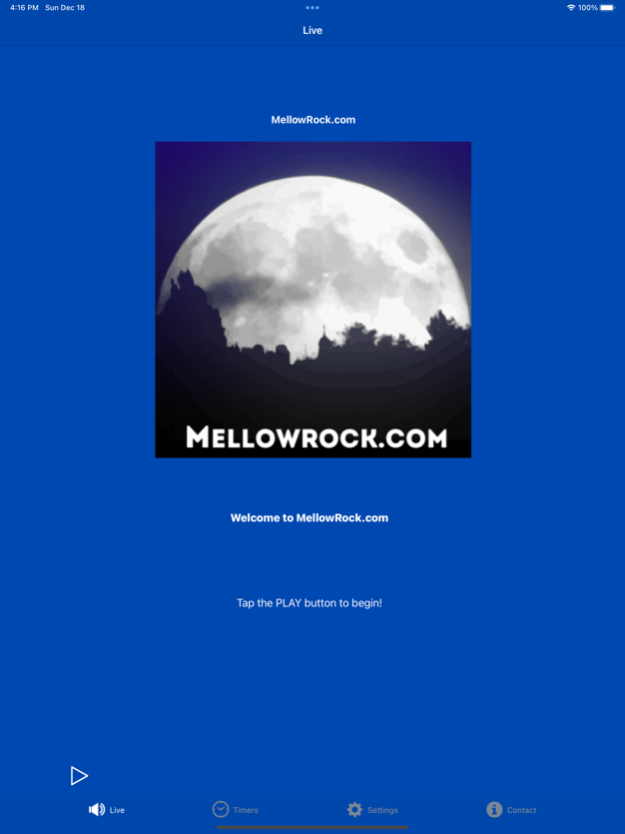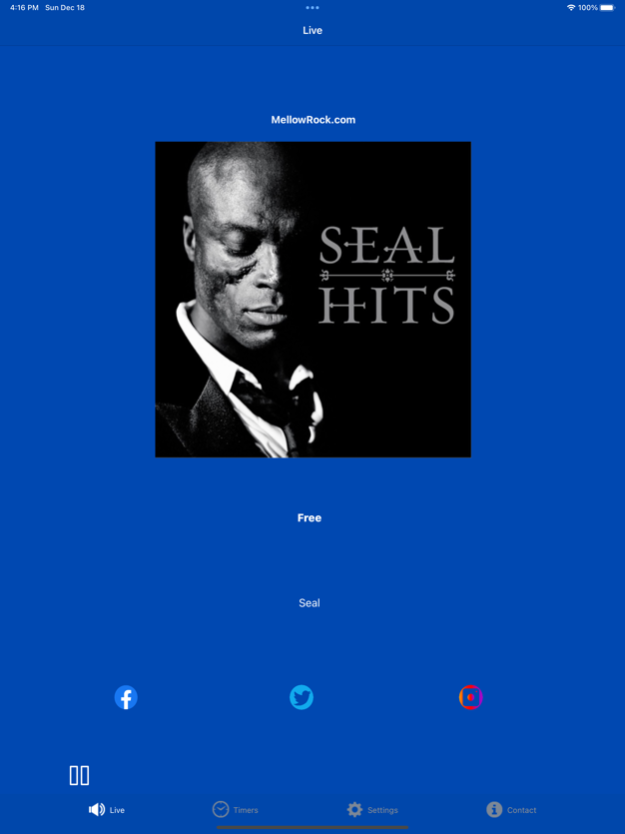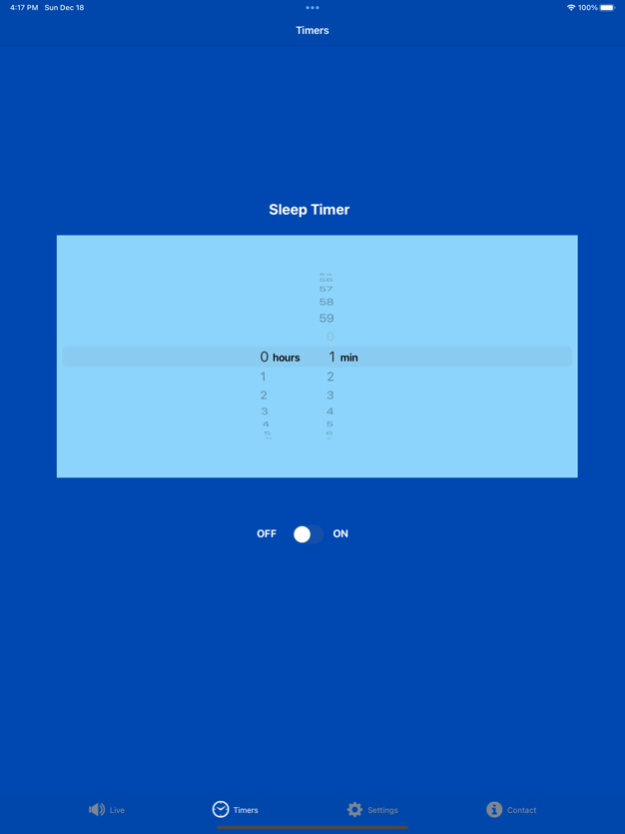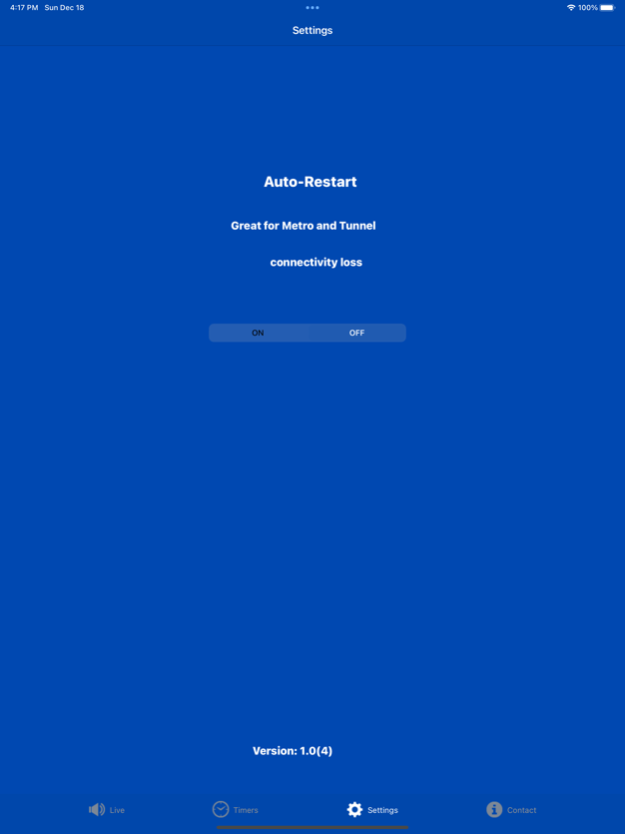MellowRock.com 1.1
Continue to app
Free Version
Publisher Description
MellowRock.com is an eclectic mix of music from the past 60 years, with emphasis on the key period of the late ‘70s through the early 80s. You’ll hear familiar favorites as well as deep cuts, all played in such a way to create a natural flow.
We are a non-commercial, listener-supported station that is more about the smile on your face than the money in our account. No paywall or passwords required. Of course, we are gratified by your financial support, which is tax-deductible as a 501c(3) organization.
Our app has the following features:
- Interface that displays the album art, song and artist info.
- Redirect music to any device that supports Apple's Airplay or Bluetooth.
- Configurable sleep timer that will gradually fade the music volume and then stop the stream.
- Play music in background while running other apps.
- "Auto-restart" feature for on-the-go listening. Music restarts if network connectivity is lost and regained.
- Stops music when you receive a call and then restarts when the call is complete.
Our staff of radio vets has approximately 400 years of combined experience and is here out of their love of music, radio, and listeners.
Welcome home!
Jan 7, 2023
Version 1.1
Minor bug fix
About MellowRock.com
MellowRock.com is a free app for iOS published in the Audio File Players list of apps, part of Audio & Multimedia.
The company that develops MellowRock.com is Emphatek LLC. The latest version released by its developer is 1.1.
To install MellowRock.com on your iOS device, just click the green Continue To App button above to start the installation process. The app is listed on our website since 2023-01-07 and was downloaded 10 times. We have already checked if the download link is safe, however for your own protection we recommend that you scan the downloaded app with your antivirus. Your antivirus may detect the MellowRock.com as malware if the download link is broken.
How to install MellowRock.com on your iOS device:
- Click on the Continue To App button on our website. This will redirect you to the App Store.
- Once the MellowRock.com is shown in the iTunes listing of your iOS device, you can start its download and installation. Tap on the GET button to the right of the app to start downloading it.
- If you are not logged-in the iOS appstore app, you'll be prompted for your your Apple ID and/or password.
- After MellowRock.com is downloaded, you'll see an INSTALL button to the right. Tap on it to start the actual installation of the iOS app.
- Once installation is finished you can tap on the OPEN button to start it. Its icon will also be added to your device home screen.